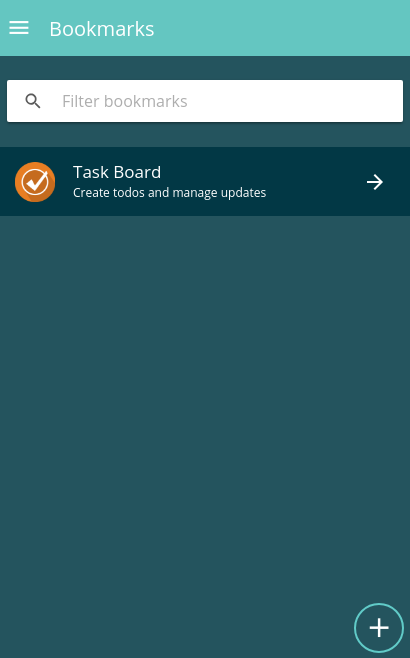DashboardTopButtons¶
| Source | dashboard-top-buttons |
|---|
Display buttons on big screens on the top right, used to be included remotly into the dapp-wrapper top bar.
Use the “on-small-move-down” class to move it automtically to the bottom right corner of the screen. Within this component ion-searchbars will be hidden on small devices, so you can easily create dynamic scaled top bar elements.
Example¶
Reference Implementation: Favorites DApp
<dashboard-top-buttons class="on-small-move-down">
<ion-searchbar
placeholder="{{ '_dappdapps.filter_items' | translate }}"
[(ngModel)]="filterString"
(ionInput)="filter($event)">
</ion-searchbar>
<button ion-button icon-left outline routerLink="./dapp-add">
<ion-icon name="add"></ion-icon>
<span ion-text>{{ '_dappdapps.add' | translate }}</span>
</button>
</dashboard-top-buttons>
<ion-searchbar
placeholder="{{ '_dappdapps.filter_items' | translate }}"
[(ngModel)]="filterString"
(ionInput)="filter($event)">
</ion-searchbar>