notifications¶
| Source | Notifications |
|---|
The dapp-browser provides an general notification handling for mobile devices. In the normal case, the configuration of the push notifications are handled by the default evan.network applications. On mobile devices, notifications can be enabled by opening the profile / configuration DApp and navigate to settings. On this page, you can enable and disable Push Notifications.
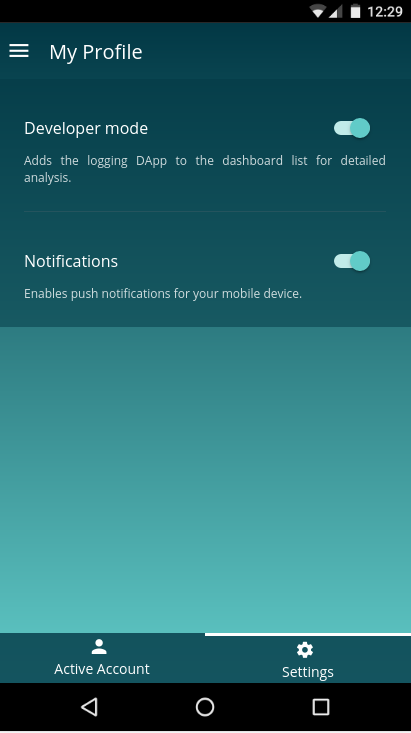
Notification additional payload (next to required properties like message, …) should include the following data:
standalone-boolean: should the url opened relative to the current opened application or should be navigate to the absolute pathpath-string: url path that should be opened
By clicking on an notification when the app is closed, the dapp-browser will navigate directly to the provided path. By using the angular-core, each incoming notification will trigger an popup, that asks the user, if the frontend should navigate to this notification.
Notification Event¶
Each incoming notification triggers also an document event and can be used by any applictaion.
- general
window.addEventListener('evan-notification', (notification) => console.log(notification));
- angular-core
this.utilService.onEvent('evan-notification', (notification) => console.log(notification));
A notification will include the following content:
- android
{
"standalone": "false",
"tap": false,
"body": "New awesome updates for the evan.network. Check it out.",
"path": "0x1A4A7eb67A892F981503233Ea166B545b8ec4D6C",
"evanNotificationOpened": true
}
- ios
{
"standalone": "false",
"google.c.a.c_l": "test",
"google.c.a.e": "1",
"tap": false,
"aps": {
"alert": "New awesome updates for the evan.network. Check it out."
},
"gcm.n.e": "1",
"google.c.a.c_id": "3950117635391799841",
"path": "0x1A4A7eb67A892F981503233Ea166B545b8ec4D6C",
"google.c.a.udt": "0",
"google.c.a.ts": "1533737413",
"gcm.message_id": "0:1533737417425695%0422c0910422c091"
}
Enable / Disable Notifications programmatically¶
Notifications can be enabled or disabled by setting an localStorage variable and by emitting the following event:
sendEvent(name: string, data?: any) {
const event = new CustomEvent(name, { detail: data });
window.dispatchEvent(event);
}
window.localStorage['evan-notifications'] = true; // false
this.utils.sendEvent('evan-notifications-toggled');
notifications Array¶
The notifications instance exports an array that includes all notifications that were received, while the mobile app is running. You can access it by the following code:
console.log(dappBrowser.notifications.notifications)
getDAppUrlFromNotification¶
notifications.getDAppUrlFromNotification(notification);
Return the url of an notification that should be opened.
Parameters¶
notification-any: notifiction object including standalone and path property (sample are provided within the Notification Event section)
Returns¶
Promise returns string: path that of the notification
Example¶
window.location.href = await notifications.getDAppUrlFromNotification(notification);